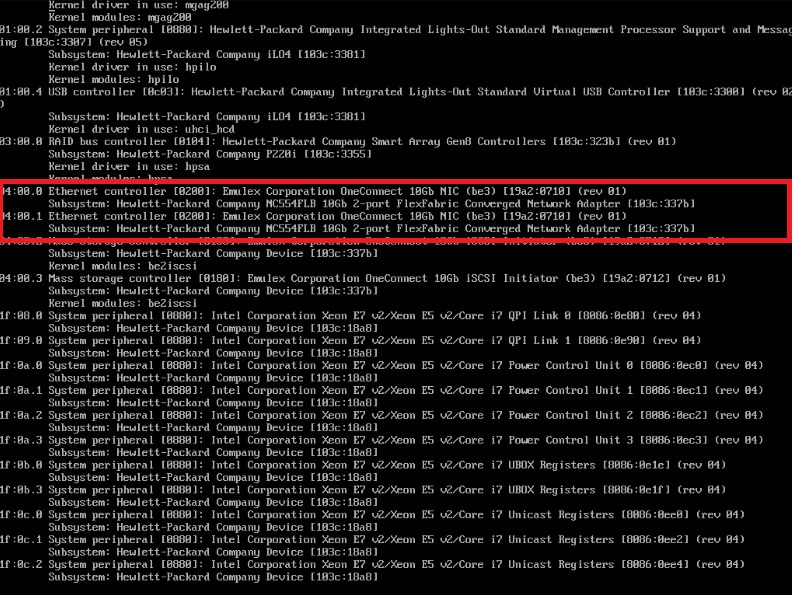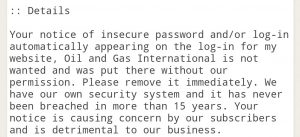TLDR; The Israeli carriers grab for more money means that Israeli consumers will now see their rates to the UK increase by 1000 to 1400%.
A few years ago the EU passed rules that required calls between member states to be charged at a reduced rate. (You can see a summary in a twitter thread of mine HERE ). At the time this seemed like a good idea as the goal was to reduce rates for their citizens. The carriers were not going to take this as this was going to cause a loss of revenue. They came up with a tired billing system. Based on where you were calling from was going to dictate the rate you were going to pay. For instance if you called Germany from Italy you would pay a lower rate and if you called from say Nigeria you would pay a higher rate. It’s important to note that not all EU carriers raised their rates but slowly more ad more.
One of the countries affected by this was Switzerland. While they are physically in the EU they are not part of the EEA. This meant that calling from Switzerland to some EEA countries was a lot higher. So if you called Switzerland from a country where it cost the Swiss carriers more to call, they now charge more to call them back. Still with me? This escalated around the world. South Africa introduced this rather aggressively. With the EU countries all one has to do is change the CLI and get a better rate. In South Africa since there are limited routes in the large carries were very strict and followed up any time they suspected a small carrier was changing the callerID to get a lower price. Rates went up by 10X over night! It took about two years for the routes to be stable before calls would go through without being passed through some sort of grey or black route.
The evolution continued. Carriers would purchase one local number from an aggregator (such as DIDXL/DIDDWW/Voxbone) and when they called country X they would use a local number. Carriers caught on to this and if you called a country with callerID from the same location the rates were real high. This hurt small boutique carriers where they offered local in country calling for outsiders (think people living abroad but wanted a local line).
Next was the UK. They were rather open in their logic. Any country where it cost a lot to call they would charge up to £2.00 per minute! Some of the countries included Cuba and North Korea. The latest country to do this was Israel. The carriers got the MOC (Ministry of communications) to say that they did not regulate calls that were coming into Israel from out side of the country. Wholesale rates overnight went up on average by 500%. While the MOC in Israel say they care of the people in reality they care about politics, elections etc. What’s the harm in allowing the carriers to charge more if it doesn’t hurt it’s own citizens? Who cares if people out of country now have to pay exorbitant fees to call friends family and loved ones? Maybe now they will. The large global Tier1 carriers have all sent out notices that rates for calls to the UK where the callerID is an Israeli CLI will be going up by as much as 1400%! So where it cost you ₪ 0.10 per minute your are now looking at a potential rate of ₪1.40 per minute! I suspect that once the carriers in the UK implement this many others will.
This in turn means that local carriers in Israel will either raise rates significantly or simply change out the callerID if you call the UK. So when you call don’t expect the person you are calling to know it’s you.